Control Panel for YouTube is a browser extension which gives you more control over YouTube by adding missing options and UI improvements
Mobile
1. Can also be installed in Opera, Brave, and other Chromium-based web browsers.
2. Install Edge Canary from Google Play, then follow these instructions to install the Edge version.
Features
Ads
- Block ads
- Hide Sponsored videos & promos
- Hide Merch, Offers etc. (desktop version)
Recent YouTube changes
Options which deal with the latest and worst YouTube changes.
- Restore Subscriptions link in sidebar (desktop version)
- Restore order of sidebar items (desktop version)
- Restore Related sidebar layout (desktop version) NEW
- Display Subscriptions grid as a list (desktop version) NEW
New video player UI
Tweaks for the new video player UI YouTube is currently rolling out globally.
- Disable new progress bar and controls (desktop version)
- Requires a page refresh after toggling
- Note: this will stop working when YouTube removes the old player UI
- Hide new full screen controls
- Hide "More videos" in full screen
- Restore Miniplayer button in video controls (desktop version)
- Restore clicking in the corner to toggle full screen (desktop version)
- Always use compact Play button (desktop version)
- Configure player controls background to make it blurred or transparent (desktop version) NEW
- Hide full screen title (desktop version)
- Hide full screen like/dislike buttons (desktop version)
Annoyances
- Hide AI Summaries
- Remove the pink gradient from progress bars
- Automatically pause channel trailers
- Hide Premium upsells
- Hide information panels
- Disable video previews (desktop version)
- Disable themed hover on video descriptions (desktop version)
- Hide Open App links (mobile version)
- Allow background playback (mobile version)
Video lists
Hide videos and channels you don't want to see when browsing, and improve some of YouTube's built-in functionality.
- Hide suggested sections in Home and irrelevant sections in Search results
- Hide Live videos
- Hide Streamed videos
- Hide Mixes
- Hide Playlists
- Hide Movies and TV
- Hide Upcoming videos
- Hide Members only videos
- Hide Collaborations videos in Subscriptions
- Hide low view videos in Related NEW
- Hide Auto-dubbed videos (where explicitly labeled)
- Hide watched videos - choose your own watched %
- Hide hidden videos
- Hides the "Undo" button after 5 seconds
- Hide channels
- Adds "Hide channel" to video menus
- Disable the Home feed
- Choose smaller size for Search thumbnails (desktop version)
- Choose the number of grid items per row (desktop version)
- In Home and Subscriptions
- Hide Posts in Home (mobile version)
- Use grid view for Subscriptions & Search (mobile version - portrait only)
Video pages
Hide elements you don't want to see on video pages, such as algorithmic recommendations, and improve some of the existing functionality.
- Disable Autoplay
- Disable Ambient mode
- Hide Related videos
- Hide Next button
- Hide channel watermark
- Hide video metadata other than the essentials
- Hide Ask button
- Hide Comments
- Always use theater mode (desktop version)
- Full size theater mode (desktop version)
- Hide YouTube header to use the full window height
- Disable enlarged UI in theater mode (desktop version)
- Always use original audio (desktop version)
- Automatically switches to the original audio track on auto-dubbed videos and Shorts
- Hide Miniplayer button (desktop version)
- Hide video end cards (desktop version)
- Hide video endscreen content (desktop version)
- Hide Premium Jump ahead button (desktop version)
- Hide Chat (desktop version)
- Add "Take snapshot" to the video context menu
- Make video Transcripts downloadable (desktop version)
Shorts
Hide Shorts entirely if you don't want them, or improve them somewhat if you do.
- Hide Shorts
- Redirect Shorts to the normal player
- Hide suggested actions
- Hide link to related Short by the same channel
- Always show the progress bar
- Stop Shorts looping
- Choose the number of shorts per row (desktop version)
- Hide Shorts metadata until you hover over the video (desktop version)
- Hide Remix button (desktop version)
UI tweaks
Hide non-essential UI elements and enhance the UI in other ways.
- Show full video titles
- Use square corners for thumbnails and videos
- Hide categories in Home
- Hide Search with your voice
- Hide channel banner images
- Enforce use of your preferred theme (desktop version)
- Tidy Guide sidebar (desktop version)
- Link YouTube logo to Subscriptions (desktop version)
- Hide "Latest" bar in Subscriptions (desktop version)
- Hide Explore button in Home (mobile version)
- Hide channel list in Subscriptions (mobile version)
Embedded videos
Hide algorithmic recommendations when viewing YouTube videos embedded in other sites.
- Hide Share button
- Hide pause overlay
Screenshots
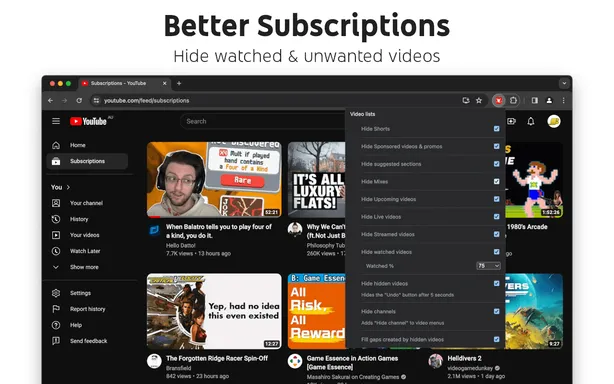
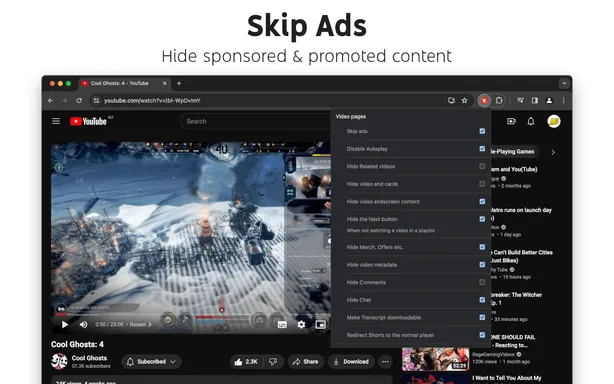
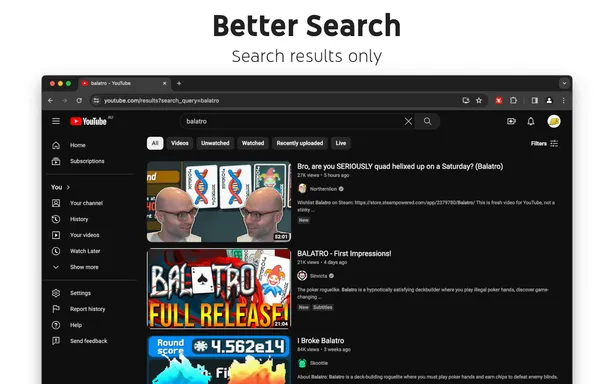
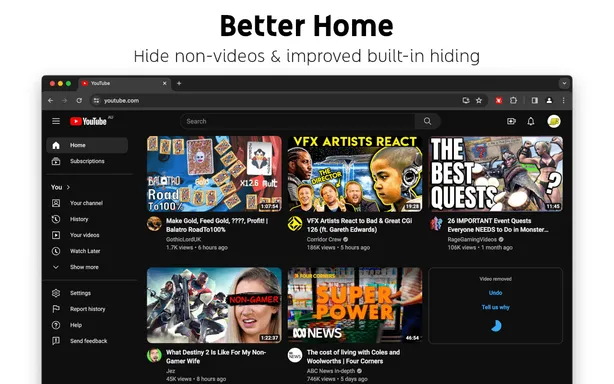
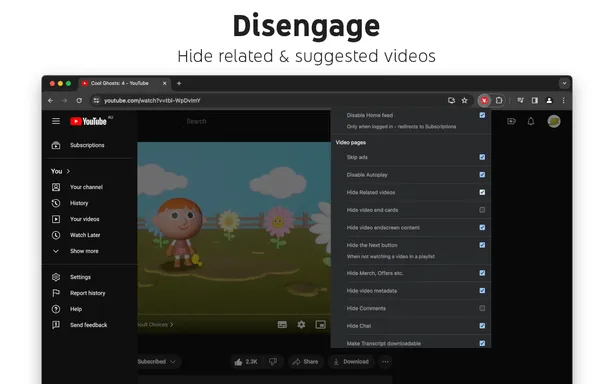
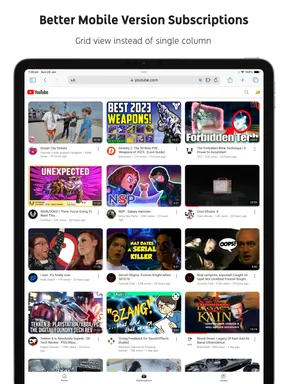
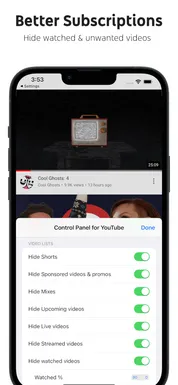
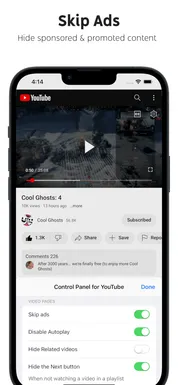
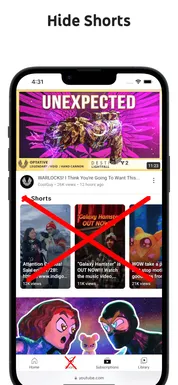
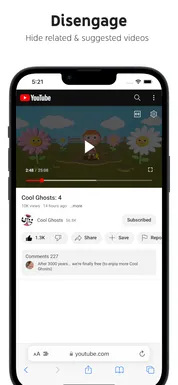
Frequently Asked Questions
Safari version
-
/
I just downloaded Control Panel for YouTube from the App Store, why is it not working?
-
Safari browser extensions require you to manually enable settings to allow them to run. After installing from the App Store, you need to:
- Enable the extension – the Control Panel for YouTube app which opens after installation has a button which will take you to the appropriate page in Settings. Use it to toggle the extension on.
- Give the extension permission to run on YouTube – change the website access permissions for www.youtube.com, m.youtube.com and www.youtube-nocookie.com to "Allow".
View a video example of turning on the Safari extension in iOS
-
I opened YouTube using a bookmark I added to my Home Screen - why is Control Panel for YouTube not working?
-
Safari doesn't currently allow browser extensions to run in Home Screen Web Apps. Open Safari then navigate to YouTube normally.
You can use the Shortcuts app to create your own shortcut to open YouTube in Safari.
-
How can I make the "Open in the YouTube app" banner go away?
-
This is a Safari feature we have no control over - to get rid of it, you have to uninstall the official YouTube app.
Support
To submit feedback or a support request, complete the Feedback & Support form. You can also submit bug reports directly via the support repository on GitHub.
For release announcements and other updates follow @soitis.dev on Bluesky.
Tip
If you find one of the free versions of Control Panel for YouTube useful and can afford to, a tip to help fund its development and the responsive maintenance we aim to provide would be most appreciated. If not, no worries – enjoy!










 Control Panel for Twitter
Control Panel for Twitter
 AI Overview Hider for Google
AI Overview Hider for Google
 Comments Owl for Hacker News
Comments Owl for Hacker News