AI Overview Hider for Google is a browser extension which hides the AI Overview section in Google search results
Mobile
1. Can also be installed in Opera, Brave, and other Chromium-based web browsers.
2. Install Edge Canary from Google Play, then follow these instructions to install the Edge version.
Check the latest updates and browser availability on the GitHub releases page
Features
- Hides the AI Overview section in Google search results
- Supports desktop and mobile versions of Google
- Supports all display languages AI Overview is currently available in
Screenshots
Frequently Asked Questions
Safari version
-
/
I just downloaded AI Overview Hider for Google from the App Store, why is it not working?
-
Safari browser extensions require you to manually enable them to allow them to run.
View Mac Safari instructions
-
Open Safari > Settings > Extensions and check the AI Overview Hider for Google checkbox to enable it: 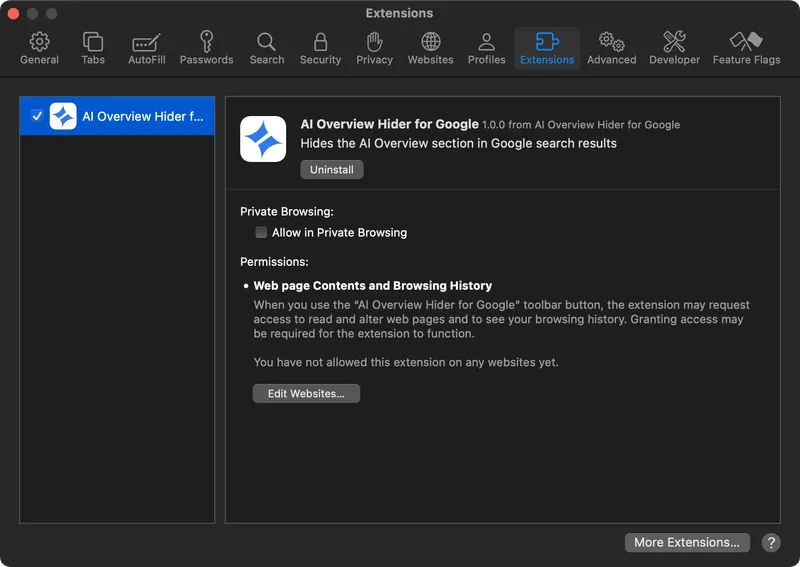
-
Perform a search on Google, click the AI Overview Hider for Google icon in the Safari toolbar, then click "Always Allow on This Website": 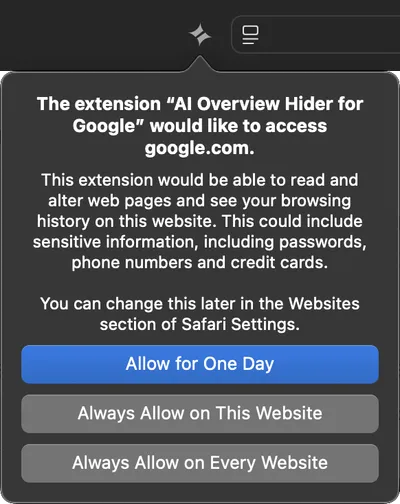
View iOS Safari instructions
-
Open Safari and perform a search on Google, then tap  in the Safari search field:
in the Safari search field:
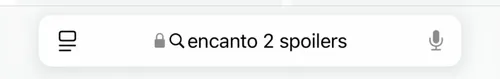
-
Tap "Manage Extensions": 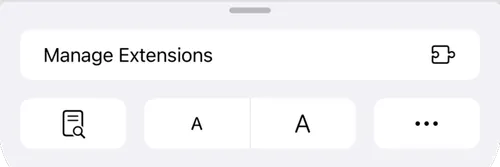
-
Tap the toggle to enable AI Overview Hider for Google, then tap Done: 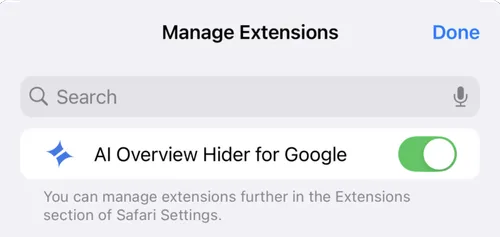
-
AI Overview Hider for Google should now be visible, tap it to grant the permission it needs to run on Google: 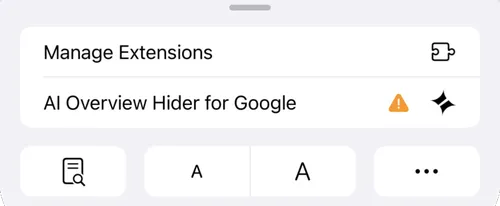
-
Tap "Always Allow…" to allow AI Overview Hider for Google to run on Google: 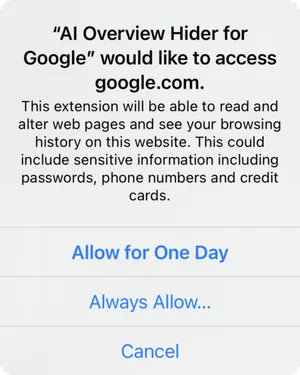
-
Tap "Always Allow on This Website" so you don't have to repeat this step every time you search: 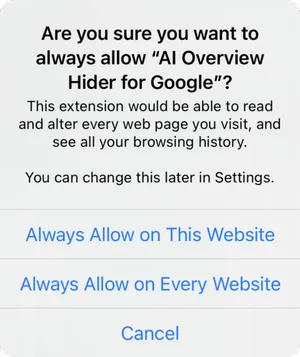
-
Support
To submit feedback or a support request, complete the Feedback & Support form. You can also submit bug reports directly via the support repository on GitHub.
For release announcements and other updates follow @soitis.dev on Bluesky.
Tip
If you find one of the free versions of AI Overview Hider for Google useful and can afford to, a tip to help fund its development and the responsive maintenance we aim to provide would be most appreciated. If not, no worries – enjoy!








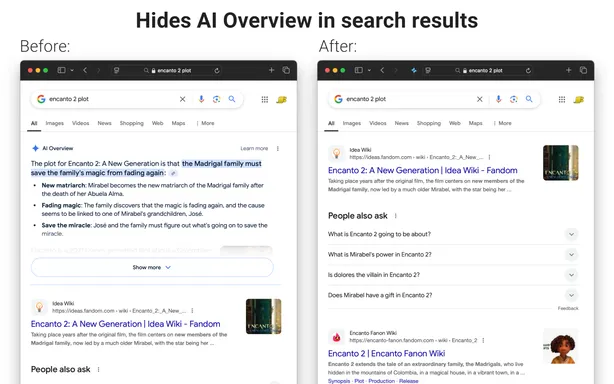
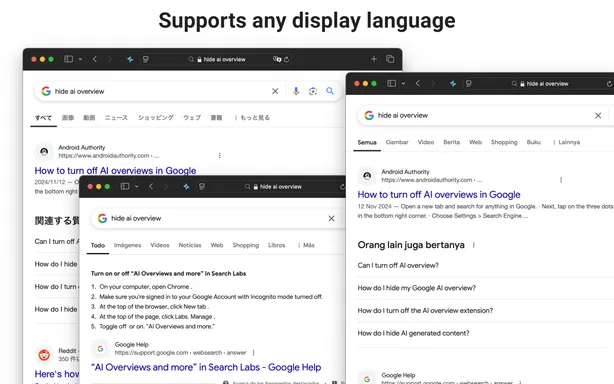
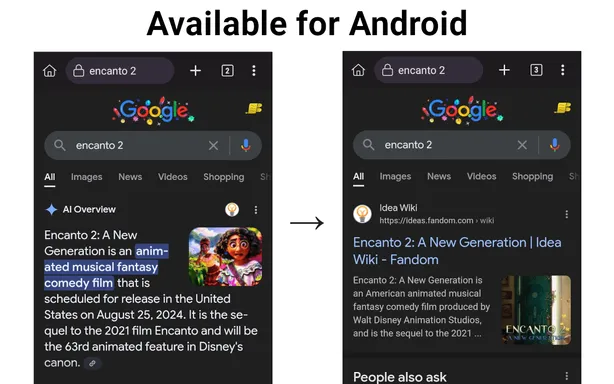
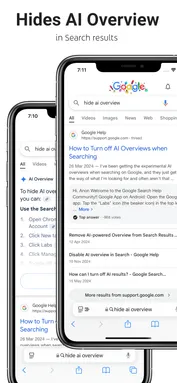
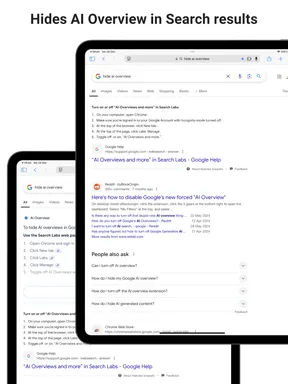
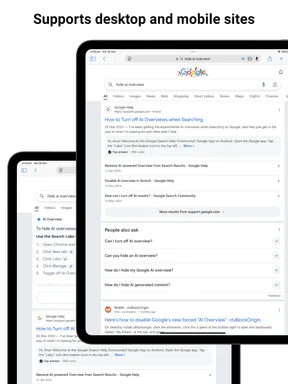

 Control Panel for Twitter
Control Panel for Twitter
 Control Panel for YouTube
Control Panel for YouTube
 Comments Owl for Hacker News
Comments Owl for Hacker News